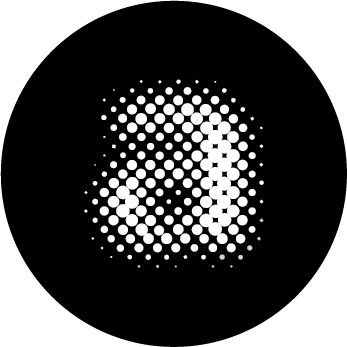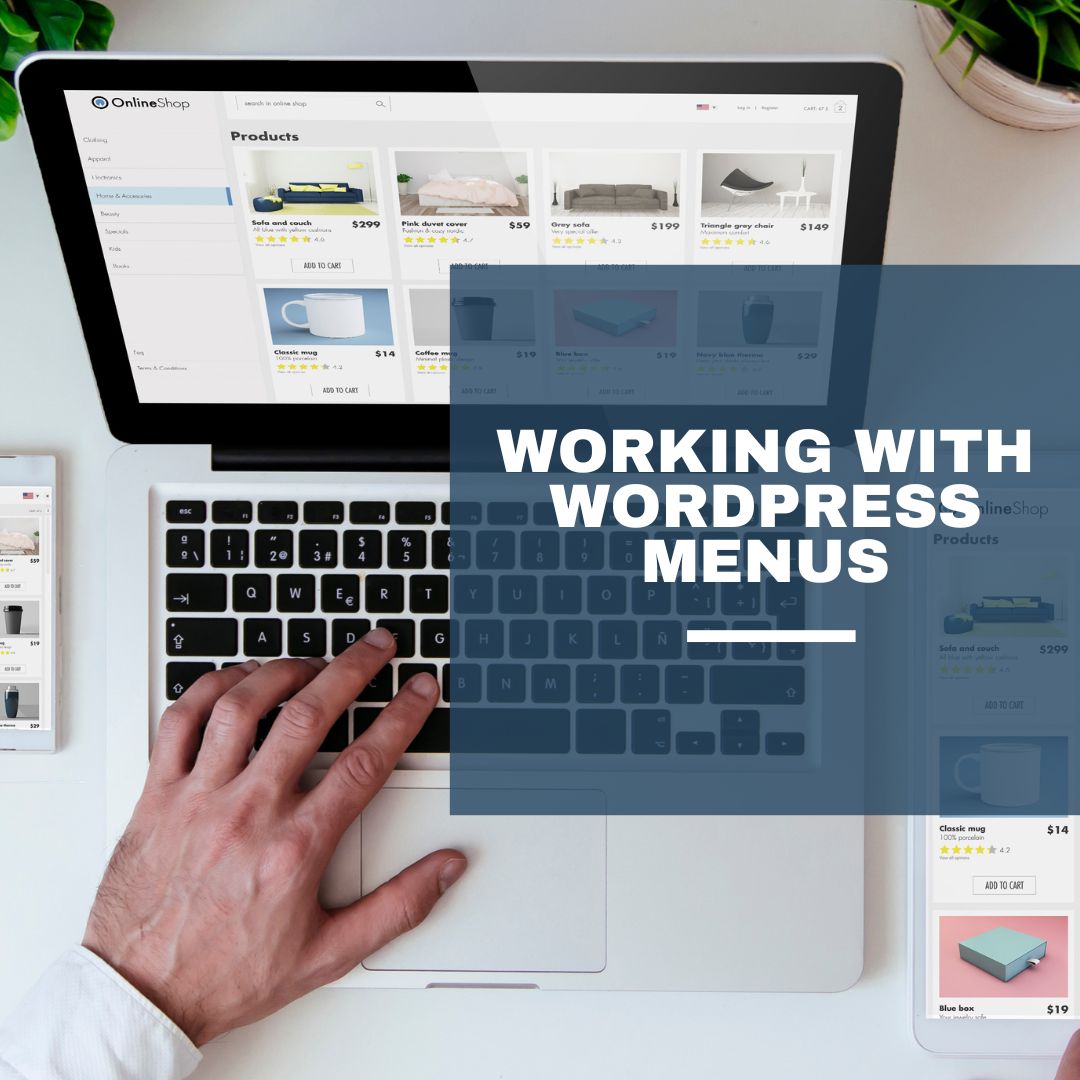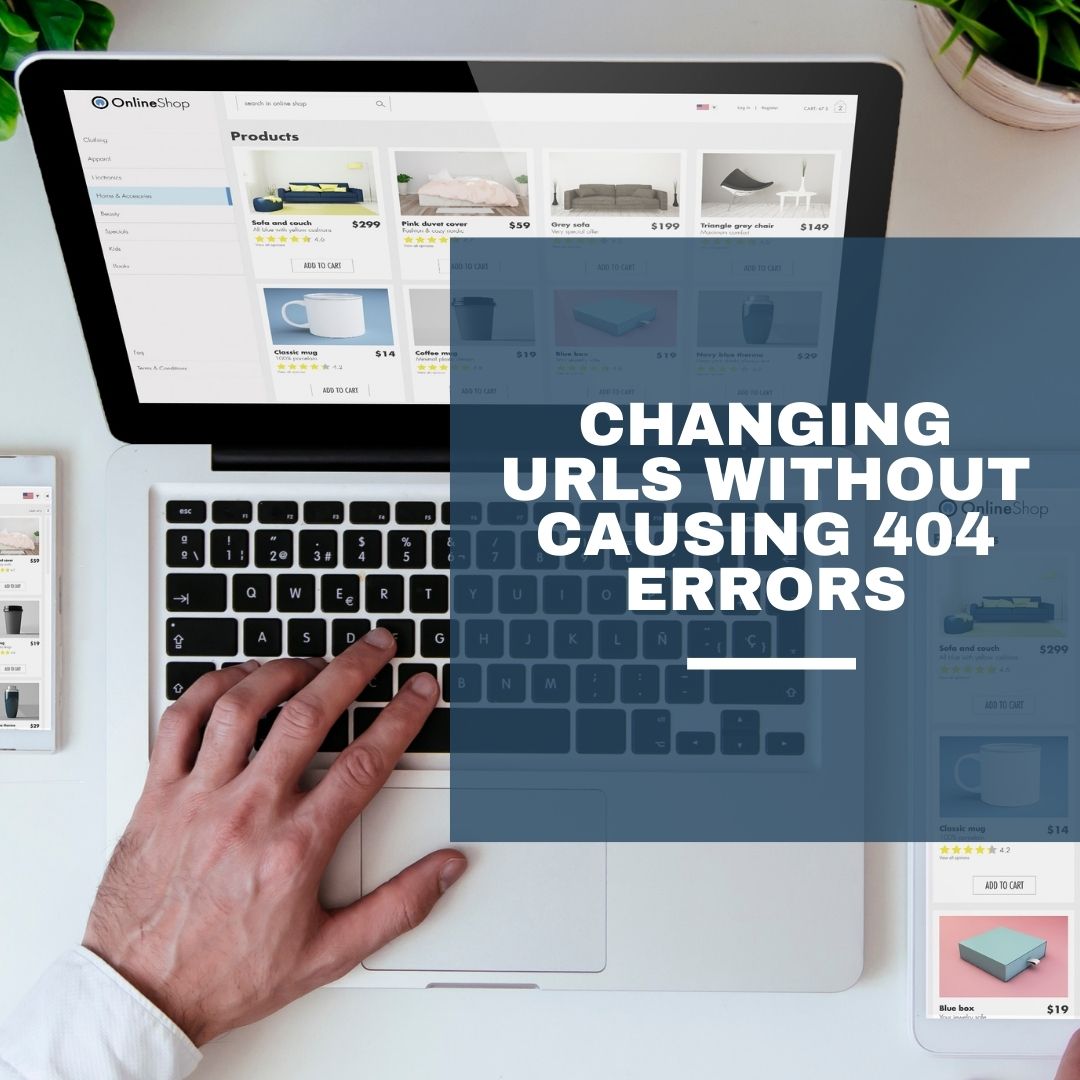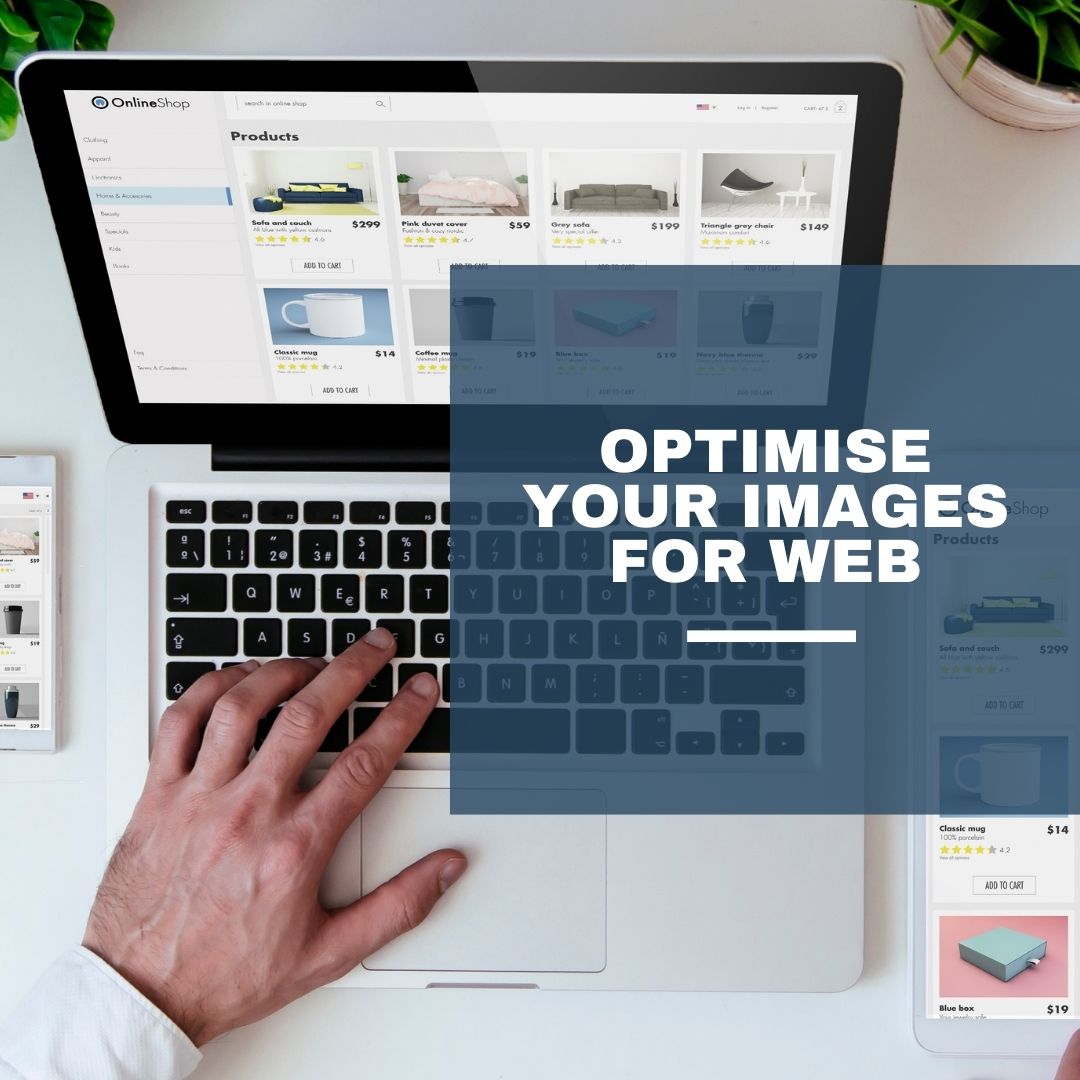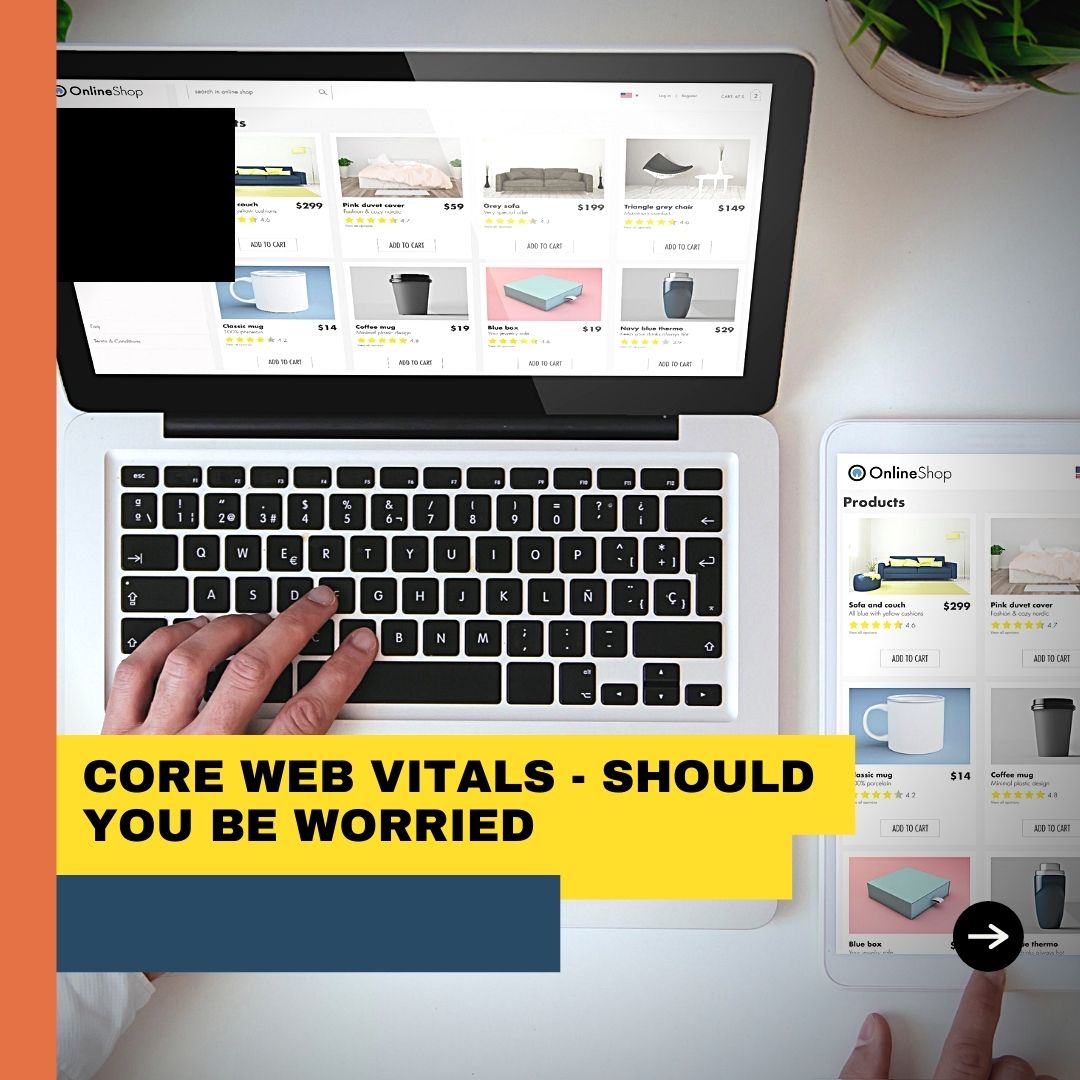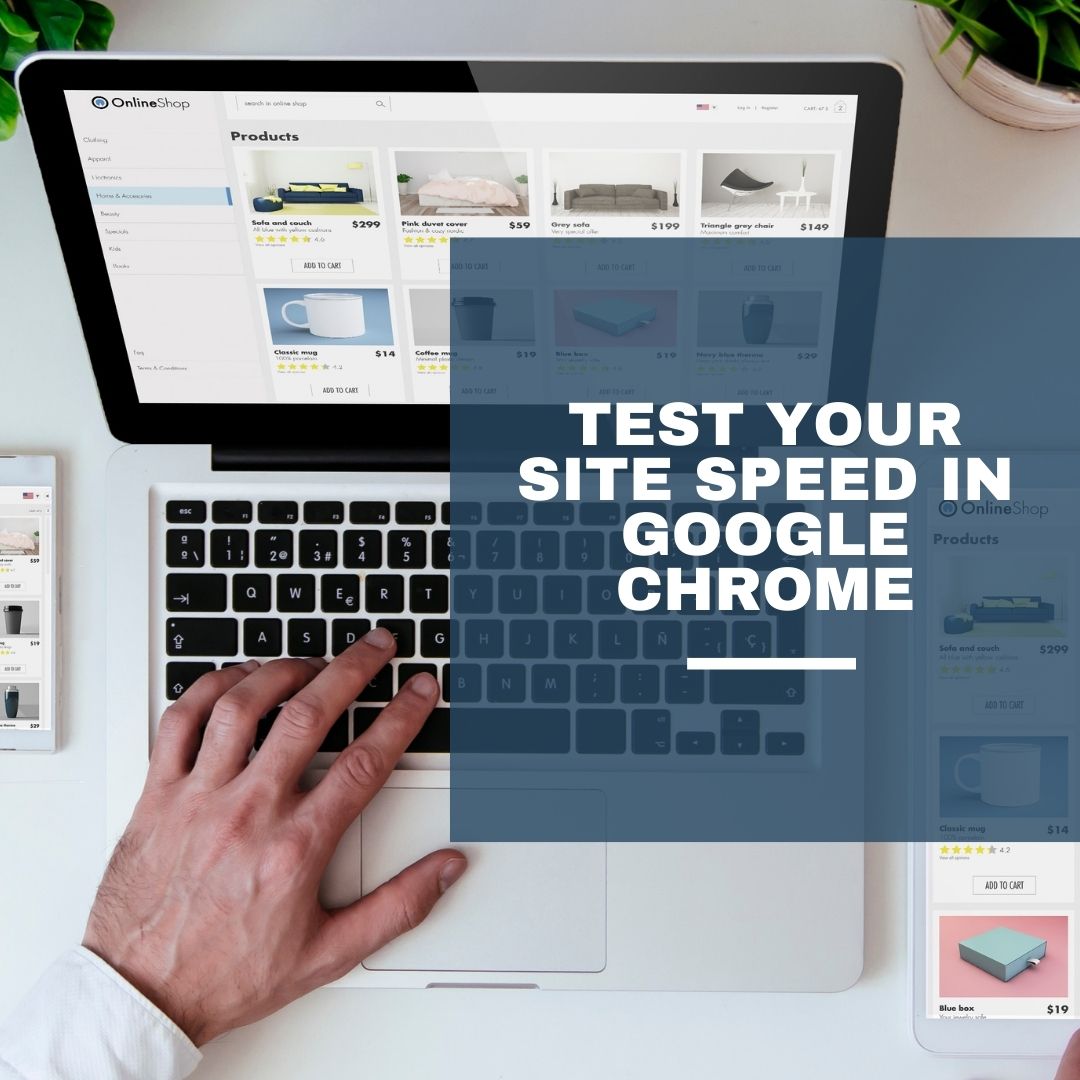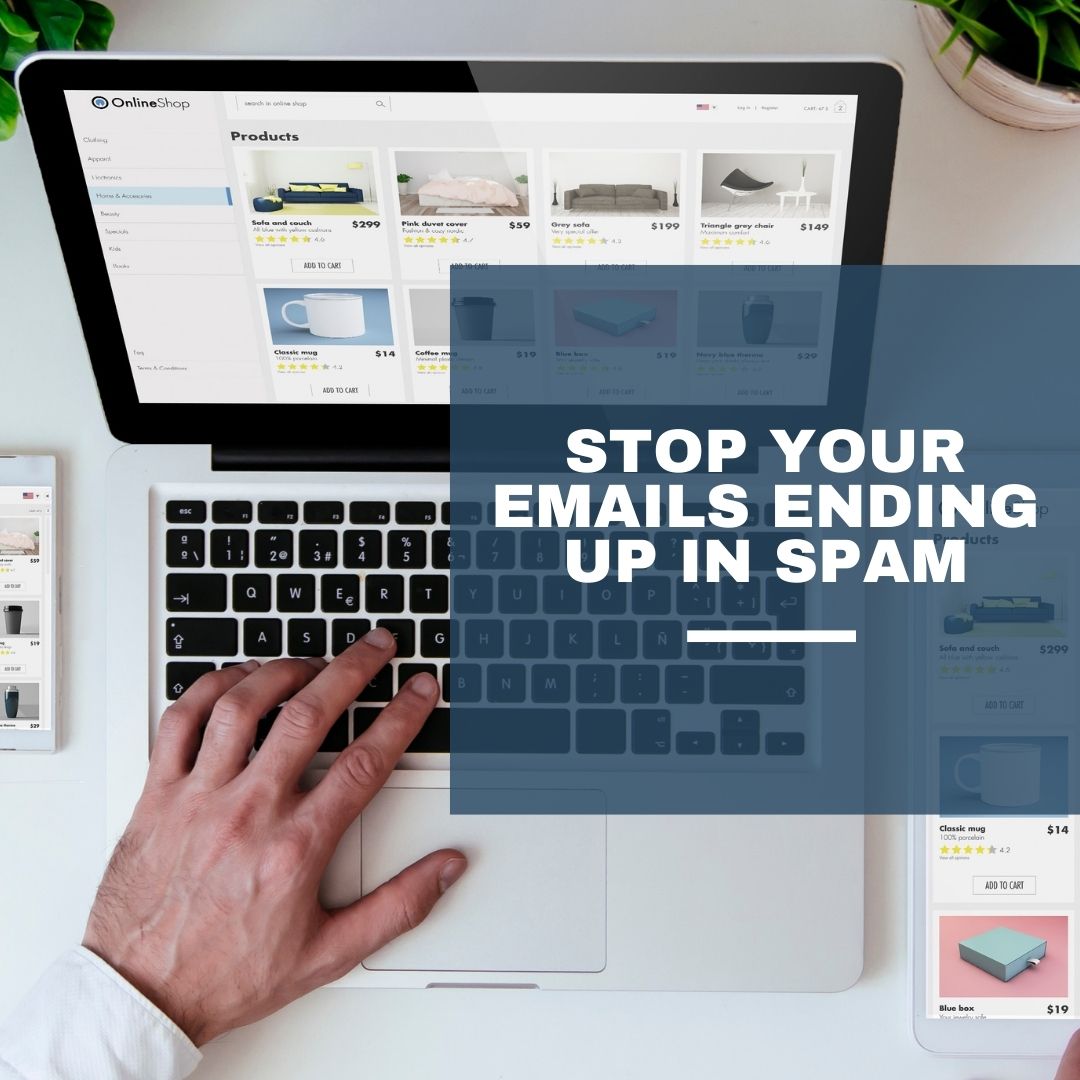The Blog
How do the one day builds work?
One Day Builds For the past 2 years we've been offering our "One Day Builds". They're a perfect way to get your site built quickly and get some training on how to make changes and add new sections in the future. Can we really build a whole site in a single day? Yes!...
Should I be moving to Kadence and Stylecloud?
There's a lot of hype at the moment around the Kadence theme, Kadence blocks, and The Design Space's new baby, Stylecloud. So are they worth the hype? Kadence and Stylecloud Explained Kadence is a block based builder, using custom WordPress "Gutenberg" blocks there...
Adding Masonry Galleries to Divi
One of the big frustrations I have with Divi is the lack of any real gallery options, there's only a grid or carousel. So if your images are in a variety of ratios it just doesn't cut it. Thankfully, there is an easy way to add a masonry gallery to any Divi site (or...
Adding pages to menus in WordPress
Managing WordPress menus is pretty simple but can be daunting if you haven't done it before. If you're using a visual builder such as Divi or Elementor then it's one of the only things that's managed from within the WordPress dashboard itself, and if you're not used...
Get Search Console & Analytics ready to connect
Our new SEO tracking tool integrates with both Google Search Console and Google Analytics in order to provide real time data, click through rates and more. However, in order to benefit from these reports you need to grant us access to the data on your accounts so we...
SEO Tracking – Ranking Report
Understanding your Ranking Report The ranking report will give you key information on your visibility on Search Engines, including search traffic volumes, ranking and movement of positions.Let's take a look at some examples to get a better understanding of what we're...
Mac showing valid SSL certificates as expired
Older versions of Mac OS have hit a snag in the last month or so, because they've failed to update expired root certificates. The way SSL certificates work is that an organisation that issues them per site, will have a master, or root, certificate. In this case, the...
Duplicate pages with ease
Duplicating pages on WordPress Creating a copy of a page on WordPress can be very useful, some themes such as Divi have it built in already when creating a new page. But it can be slow and often times out. Whereas using the plugin "Duplicate Page" is super easy, and...
Changing URLs without breaking links
How to change URLs without causing 404 errors If you decide to change a URL on your website you have to make sure that you're not going to cause any 404 errors, if the page is indexed on Google, people may well find the old link for a couple of weeks before Google...
How to submit your sitemap to Google Search Console
Submitting your sitemap to Google This is one of the fundamental parts of getting your site found by Google. A sitemap is not, as some seem to think, a map of the structure of your site and where viewers can find certain info. But it's a piece of XML that includes a...
Image optimisation for web
Optimising images without losing quality A lot of our clients are photographers, and of course that means that their websites tend to be image heavy. A digital photo is much larger in file size than some artwork provided by a graphic designer, simply because a photo...
Verifying Google Search Console
Why verify? One of the most important steps on ensuring your website is going to be found properly on Google is by verifying it with Google Search Console. Not only does this tell Google your website exists, but it also tracks how people have found your site through...
The Google 2021 update – should you be worried?
There's a lot being said about the 2021 update to the Google Algorithm around Core Web Vitals. I see a lot of chatter and panic in some groups because their website doesn't score highly on Pagespeed Insights. I've even seen some people claim that they're going to be...
Testing your sites speed in Chrome Dev Tools
Testing your sites speed in Chrome Dev Tools couldn't be easier and gives you the perfect way of checking how your customers are likely to see your site loading - assuming your customers are in the same geographic location as you.Here's how to do it: 1. Open up Chrome...
Join us at The Residency of the North
We're delighted to be invited back to speak at this years Residency of the North. The last time we were there we covered some SEO tips, Google Search Console, Site Structure and how to build Facebook ads to attract more leads. This time we're going to be looking at...
Writing a Blog Post using the Gutenberg Builder
Creating a new blank blog post To create a blog post you have two options, you can either navigate to posts - all posts, and click add new, as shown below: Or, simply choose from New on the top of the menu, and then select post. Starting to build your layout When a...
Routine WordPress Maintenance
Once your site is up and running, there's some routine maintenance that's required to keep everything nice and secure. It's not time consuming or difficult, but neglecting it can leave your site vulnerable to malware. Ignoring the infrastructure behind WordPress for...
Selling Gift Cards on your WordPress site
Gift cards are a fantastic way to drive sales on your website, not only for special occasions, but all year round! Whether it be physical gift cards or digital ones to use in your store, there's a simple (and free) solution to sell them on your website using...
How to stop your emails going to spam!
Get sick of sending emails just for them to end up in a clients spam folder? It can seem like a never ending problem, but it's usually one easily solved! Normally this is down to one of two things: Incorrectly configured DNS Your mail server has been blacklisted as...
A guide to analyzing the speed of your website
One of the most important things about your site, is how quickly it loads. But getting an accurate report can be confusing, there are so many metrics and tools to look at that it can be both confusing and daunting.So let's break it down! Tools of choice My favourite...
How to prevent spam email from your contact form
It's frustrating to receive a load of spam through your contact form isn't it? It's an issue as soon you have a site live with an easily found contact form! But there's a simple way to prevent it using Google's free ReCaptcha service! Here I go over setting it up on...