It’s frustrating to receive a load of spam through your contact form isn’t it? It’s an issue as soon you have a site live with an easily found contact form! But there’s a simple way to prevent it using Google’s free ReCaptcha service!
Here I go over setting it up on both Contact Form 7, and Divi Contact Forms.
You’ll need: https://www.google.com/recaptcha/intro/v3.html
To add it to Contact Form 7, you log in to your dashboard and head to Contact – Integrations:
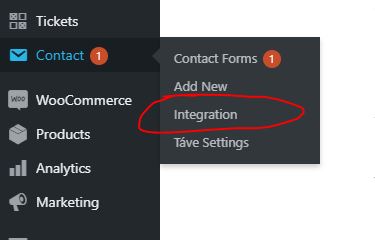
And if you’re on Divi, it’s under the contact form settings, spam-protection:
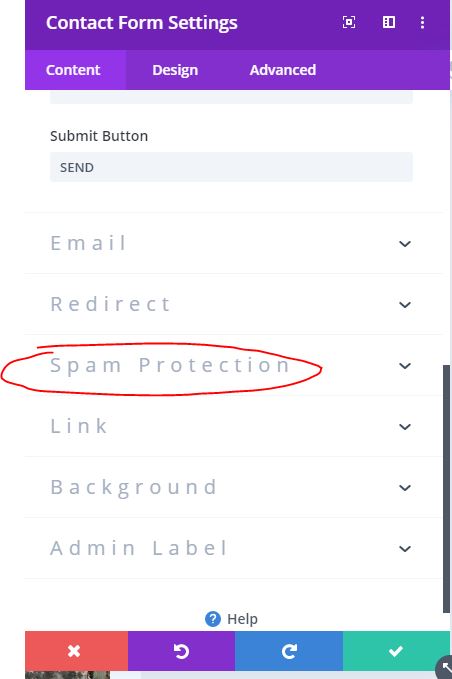
Check out the video below for a full walk through. Any questions, or if you’re using a different contact form and need help, just let me know in the comments.
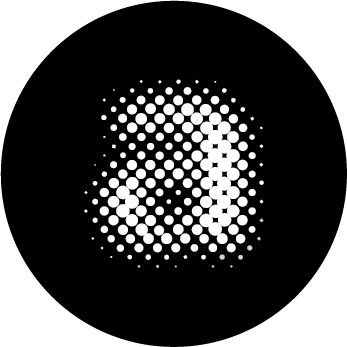



Thanks Andy – this has (you have) literally saved my sanity today with this!
Fantastic help thanks Andy, solved my problem straight away! 🙂