Submitting your sitemap to Google
This is one of the fundamental parts of getting your site found by Google. A sitemap is not, as some seem to think, a map of the structure of your site and where viewers can find certain info. But it’s a piece of XML that includes a list of every page and post on your website (They’re the same thing to Google) and more importantly, the date that that page was last updated.
So what does a Sitemap do?
A sitemap tells Google when you’ve made an update to your site, this means you don’t have to manually fetch pages when you make updates (although you may still wish to as it speeds the process up).
Google will periodically look at your Sitemap and see if there are any new pages, or if any existing pages have been updated. And it will then add you to the queue to have your site recrawled.
Where do I find my sitemap?
Well if you’re on WordPress, I’d suggest using Yoast to generate it. It’s turned on by default and you can check it works by adding /sitemap_index.xml to your domain name.
So: www.yoursite.com/sitemap_index
It will produce a list of other sitemaps (one per page type), which then contain all of those pages.
Submitting it to Google
This is done very easily from within Search Console. Head over to your Console dashboard, and click on Sitemaps under the Index section:
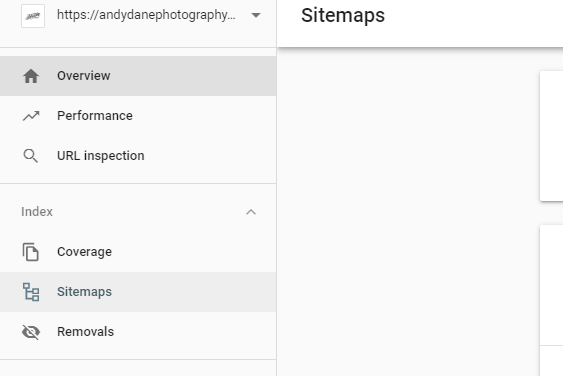
Add the path to your Sitemap, and simply click “Submit”
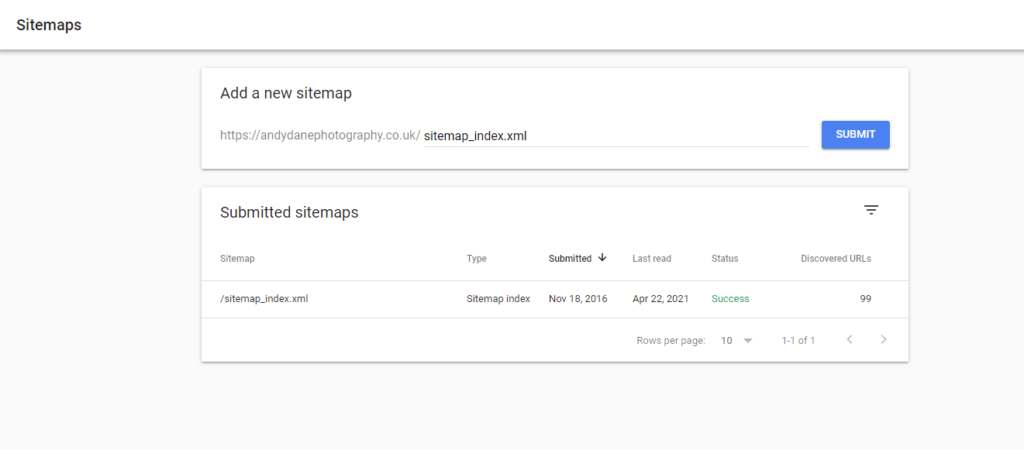
Please note there is a small bug sometimes – If it says it can’t crawl it, but you’ve double checked it and it’s definitely loading when you put the address in your browser, you can fix this by adding an extra / at the start. so /sitemap_index.xml
This bug existed at the start of April 2021 and not sure if it’s been resolved yet.
Sitemaps for non-WordPress sites can be found here:
Squarespace: https://support.squarespace.com/hc/en-us/articles/206543547-Your-site-map
Wix: https://support.wix.com/en/article/submitting-your-sitemap-directly-to-google
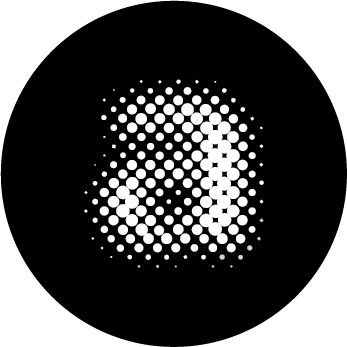




0 Comments