Get sick of sending emails just for them to end up in a clients spam folder?
It can seem like a never ending problem, but it’s usually one easily solved! Normally this is down to one of two things:
- Incorrectly configured DNS
- Your mail server has been blacklisted as spam
The first is easier to solve, but you might run into some restrictions do to your email provider. I’ll run through the solution here, but one of the reasons I recommend Gsuite as a mail provider is that it doesn’t have any restrictions on setting this up.
Ok, so your site is live and your email is working, but your email is ending up in spam folders? Time to check the setup! There are some essential records that need to be added to your DNS.
These are:
DKIM: DomainKeys Identified Mail – This is used to prove that your email is not forged, when an email is received, this is checked to ensure that the email was authorised to be sent from that domain.
DMARC: Domain-based Message Authentication, Reporting & Conformance -This tells your server how to deal with spam reports. Typically you’ll just set it to not do anything with them, but the presence of this record means your emails are less likely to end up in spam.
SPF: Sender Policy Framework – This tells the receiving email provider which servers are allowed to send email from your domain. If you use a mailing list provider such as MailChimp or MailerLite or ActiveCampaign, send any emails from a CRM such as StudioNinja, Tave, LightBlue etc you will need to have the domain, or IP address, of their email servers in this record too. Otherwise you’ll end up with emails send directly from your email working fine, but sent from your CRM ending up in spam.
Setting up DKIM
This is the one that you might run into issues with your mail server not supporting. You need to generate a signing key on your mail server and insert this into a DNS record. The directions for generating it on GSuite are here: https://support.google.com/a/answer/174124?hl=en
Just google “DKIM + your email provider” it might be the same as your hosting. The signing key will just be a long string of numbers
Once enabled on your email, you then need to log in to your DNS management and add a line that looks something like this:

Setting up DMARC
This one is super easy, 99% of users just want a record that says “v=DMARC1; p=none; fo=1”
The DNS record will look like this:

Setting up SPF
This one can require a little more preparation. Your SPF has to include the mail server of everything that’s going to be sending email as if it was from your domain. So you’ll need to go through everything that sends email on your behalf, and google “SPF records” for example, “Mailerlite SPF records” brings you to this page: http://help.mailerlite.com/article/show/29280-how-to-authenticate-my-domain
Once added your record might look a little like mine: v=spf1 include:_spf.mlsend.com a mx include:_spf.google.com include:ca.spf.tave.com include:sendgrid.net ?all
This says:
This Domain Authorises email to be sent from MailerLite, Google, Tave and SendGrid
All done, what now?
Now head over to https://www.mail-tester.com/
Send a test email (use a real email you’d send to a client) to the address it gives you, then click to check the score.
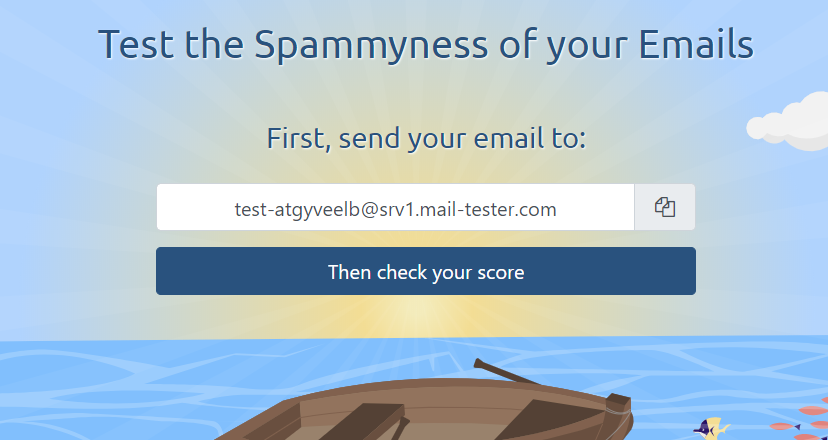
Hopefully sit back and be smug at your 10/10 score. If it’s not 10/10 the analysis below tells you where you’re losing marks. This can be setup, blacklists, or the content of your email.
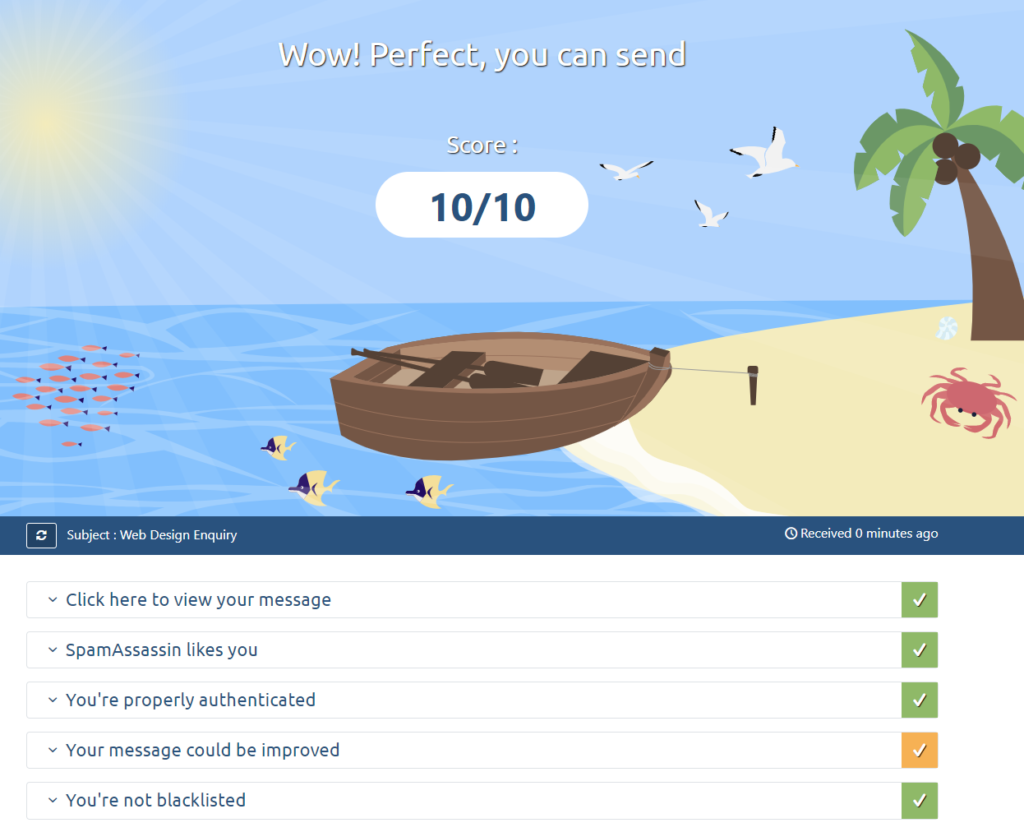
I’m blacklisted, what now?
Then you’re probably using shared hosting, rather than dedicated email hosting. Some of the bigger shared hosts are pretty slack at they allow their email servers to be used for, and if another site on the same server as you is sending loads of spammy emails, chances are you’re all going to be punished for it.
The only real solution, is to move to a solution like Gsuite, and while you’re at it, you might want faster hosting too! In which case, give me a shout and chat about our managed hosting solution!
I’ve got 10/10 and Hotmail and Outlook emails still send my emails to spam, what can I do about that?
Who knows. They seem to like sending emails to junk, one user told me they check their junk folder more than they check their inbox…
If anyone does find out, let me know!
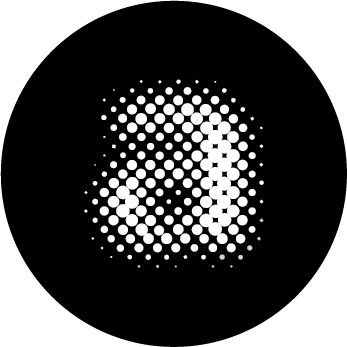
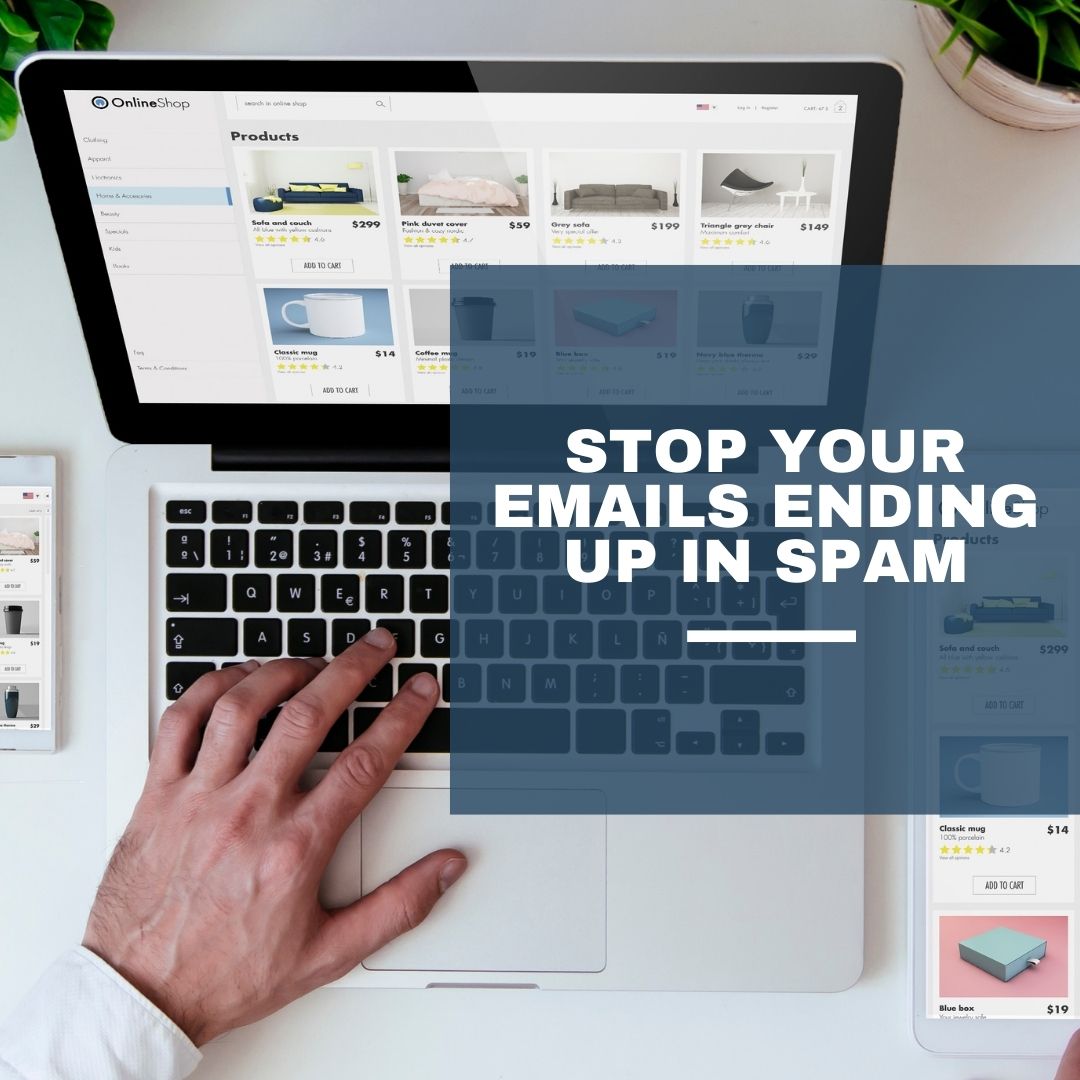



Thanks for this, very useful and much appreciated.