Understanding your Ranking Report
The ranking report will give you key information on your visibility on Search Engines, including search traffic volumes, ranking and movement of positions.
Let’s take a look at some examples to get a better understanding of what we’re looking at.
Summary

The Summary shows your overall Search Visibility (based on your tracked keywords. Average position, and where your ranks sit in the top 100 searches. As well as a history.
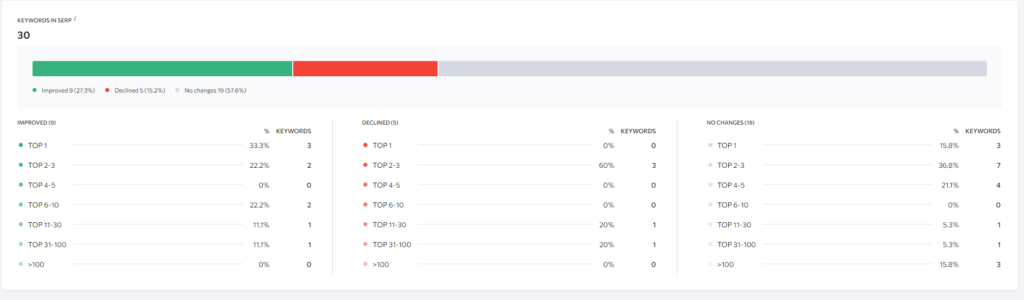
Scrolling down shows you how the overall change in rankings, positive (improved), negative (declined) and no change.
Detailed Report
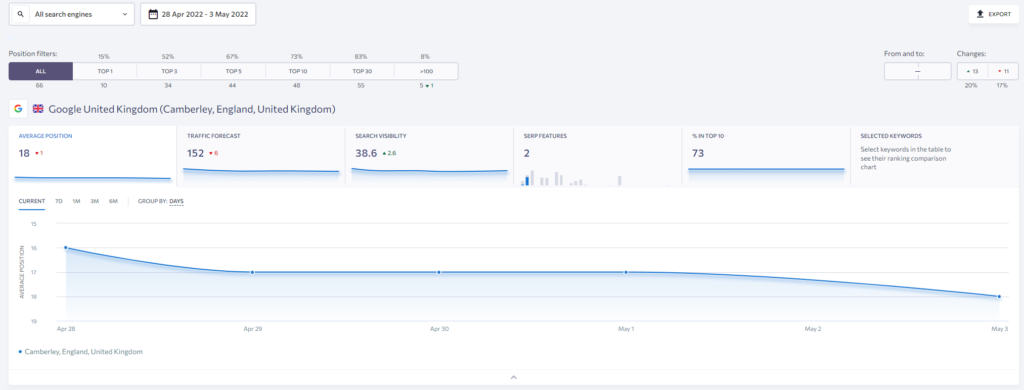
The top of the Detailed Page shows you:
Average Position – your overall average search position, mapped over time
Traffic Forecast – An estimate of how much traffic to expect
Search Visibility – The share of impressions you are likely to get from a google search
SERP Features – The amount of featured results you’re currently getting
% IN TOP 10 – The % of your tracked keywords in the top 10 results

Scrolling down you then have your results shown keyword by keyword.
Search Vol – The average number of searches per month according to Google Keyword Planner
Results – Your current ranking, which updates every 3 days. Showing both your current organic result and your Google Maps result if in the top 3. This will be denoted by a pin.
Chainlink – Hover over the chainlink to see a link to the ranked page, a number after the icon shows that multiple pages are appearing for the same search term.
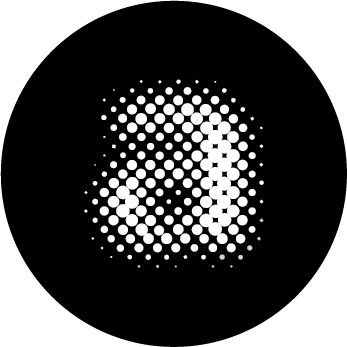



0 Comments