There’s a lot of hype at the moment around the Kadence theme, Kadence blocks, and The Design Space’s new baby, Stylecloud. So are they worth the hype?
Kadence and Stylecloud Explained
Kadence is a block based builder, using custom WordPress “Gutenberg” blocks there are a mix of free blocks and some additional premium blocks. There is no visual builder like there is on either Divi or Elementor. Instead all of the pages are built on the back end using the default WordPress builder.
Kadence offers the ability for developers and designers to create a library of their own designs, either full pages, sections, or a combination of the two and then sell access to these by the way of an API key. This is what Stylecloud is, Melissa Love and her team at The Design Space have created some stunning layouts that are ready to use. You can either drop in entire pages or just small sections, you can use them on pages or on blog posts (your blog posts should already be built in the standard WordPress editor anyway ideally).
Can Kadence and Stylecloud be used alongside Divi or Elementor?
Yes and no.
You could use Divi or Elementor for your pages, and Kadence blocks for your blogs. But you cannot use a combination on the same page.
You could also build your header and footer using Divi Theme Builder or Elementor Templates, and build the content of the page using Kadence or Stylecloud.
How would I replace a Divi or Elementor page with a Kadence or Stylecloud page?
There is no automated way of switching between the page builders and Kadence, you need to rebuild the pages manually. You can do this on a staging site so you don’t impact your live site, remove the page builder from the staging site and then rebuild the page, copying and pasting your text over from your live site.
How different is Kadence to Divi? How do I use Stylecloud?
It’s the same, but different. Kadence works on the back end of WordPress, and Divi adds a visual editor over the top. Divi has some slight advantages where the responsiveness comes in, for example, you can set a size of an image per device on Divi. But not on Kadence. This generally makes little difference when building a site though, hence it being a “slight” advantage.
Kadence has the advantage of being block based vs Divi’s page builder, which means your website contains less code and is generally faster to load.
See below for a video demonstrating how you would edit either site, and how you would drop in Stylecloud sections etc.
Is it worth changing my whole site?
Yes and no! Kadence is getting a lot of traction, and I really like it. I’ve built websites on it from scratch and I always use the block builder for my blog posts, so I’m very comfortable using it.
I’ve also rebuilt a number of Flothemes sites onto Kadence recently with the news that they’re no longer going to be supporting WordPress.
It’s a lightweight theme, that offers fast loading times and better Google Pagespeed scores than using a page builder (This doesn’t matter *too* much as these scores are only tie breaking factors, and only apply if you get a certain amount of traffic, but is a benefit that can’t be ignored.)
However, just because it’s new and shiny doesn’t mean you should be moving just for the sake of it. If you’re really comfortable using Divi or Elementor or any other page builder, and moving away from it would mean you were less likely to keep your site updated. Then it’s not going to be a good move for you.
If you’re perfectly happy with your site, and there are other things you could be working on (building domain authority, writing new blogs etc) rather than doing a rebuild just because Kadence has come along, then no, I wouldn’t suggest it.
However, if you are looking for a refresh of your site, then it’s definitely something to consider!
What about for blog posts?
Ideally you should be using the default WordPress editor for you blog posts anyway. This is because if you’re not, and you move away from your page builder, you will be left with having to manually rebuild your blogs. Which can be very time consuming.
So if you want engaging layouts for your blog posts without having to manually build them, then using Stylecloud to drop in sections as you go is a great way of doing that.
Even if you don’t want to go down the Stylecloud route, then the free Kadence Blocks plugin will give you a range of new blocks you can use in your blog to make them more engaging. So it’s a no brainer from that point of view.
How do I get started?
Why don’t you head over to our Stylecloud Builds or The Design Space Builds page, check out our options and get in touch to see how I can help you switch. We can even do it together, in a single day, getting you your new shiny site incredibly quickly!
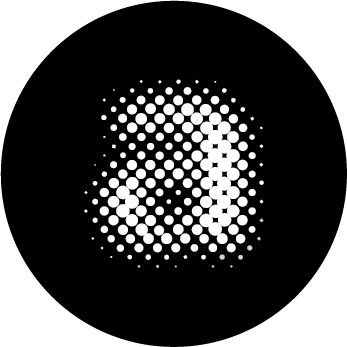
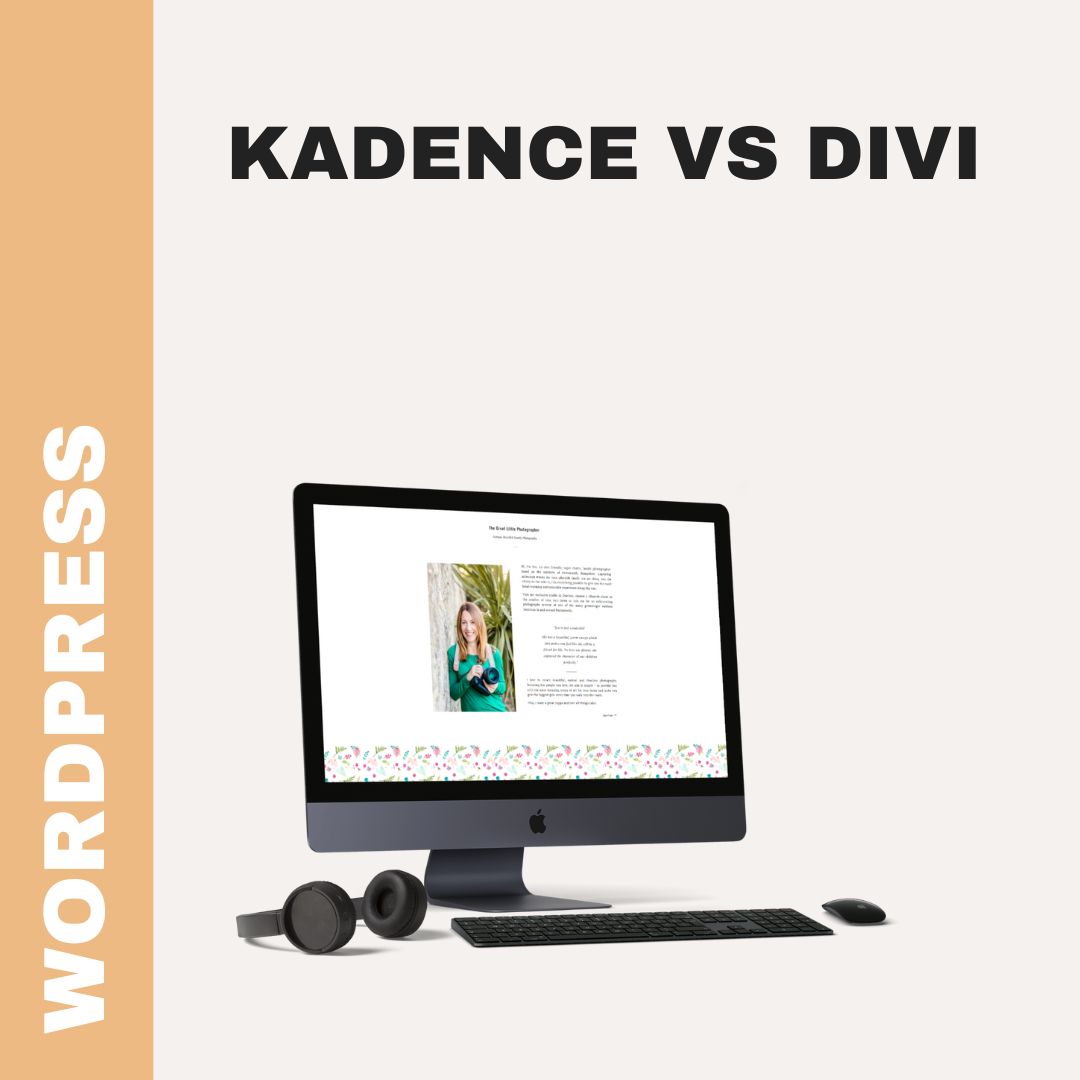


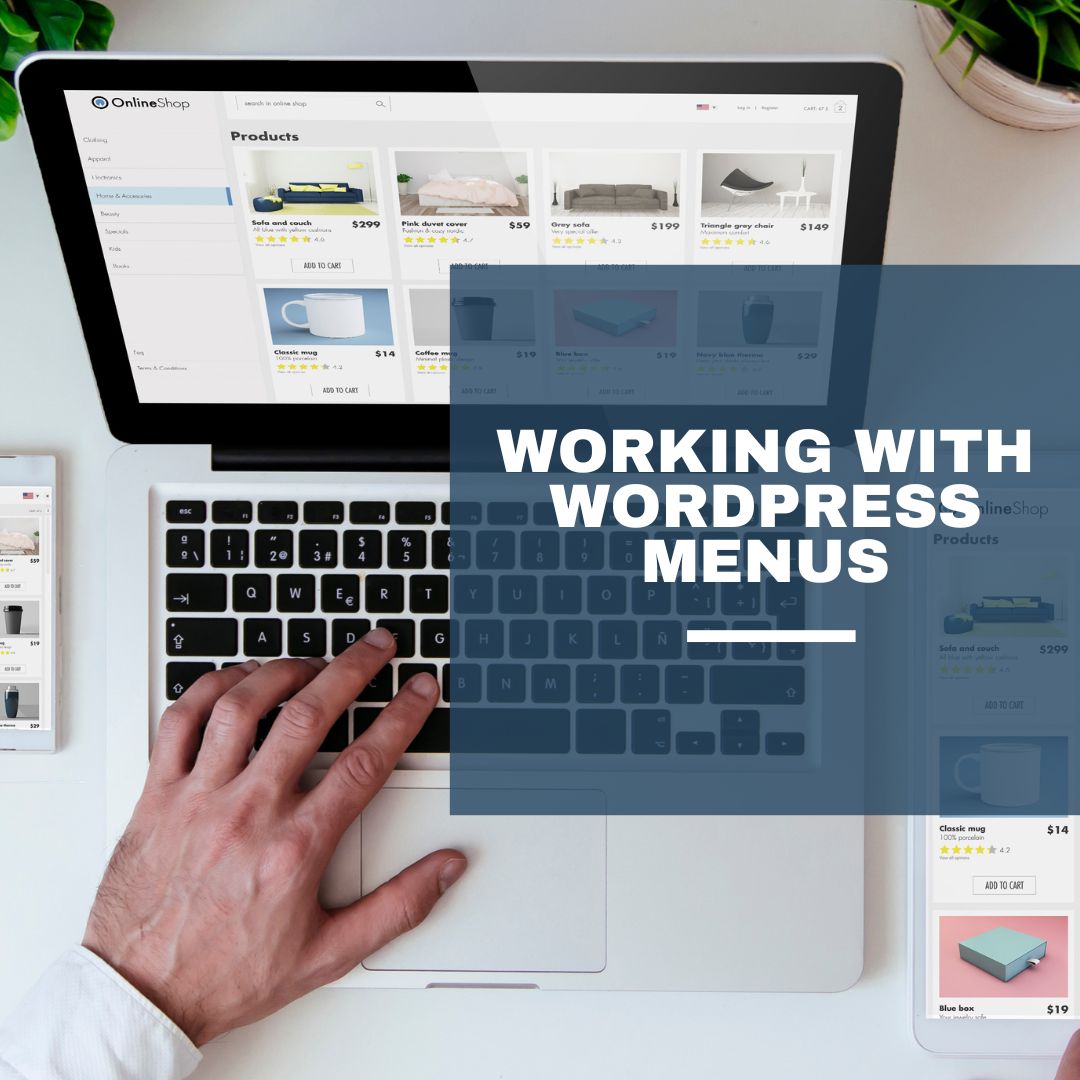
0 Comments